Certainly! Here’s an updated list that includes both standard HTML elements and new elements introduced in HTML5:
Basic HTML Elements
<!DOCTYPE html>
Declares the document type and version of HTML.<html>
Root element of an HTML document.<head>
Contains meta-information about the document (e.g., title, links to CSS).<title>
Sets the title of the document (shown in the browser’s title bar).<meta>
Provides metadata about the document, such as character encoding.<link>
Links to external resources like stylesheets.<style>
Contains internal CSS styles.<script>
Embeds or links to JavaScript.<body>
Contains the content of the document that is visible to users.
Headings and Text
<h1>to<h6>
Headings from level 1 (most important) to level 6 (least important).<p>
Defines a paragraph.<a>
Defines a hyperlink.<strong>
Defines important text (usually bold).<em>
Defines emphasized text (usually italic).<small>
Defines smaller text.<mark>
Defines marked or highlighted text.<abbr>
Defines an abbreviation or acronym.<del>
Defines deleted text.<ins>
Defines inserted text.<sub>
Defines subscript text.<sup>
Defines superscript text.<br>
Defines a line break.<hr>
Defines a thematic break or horizontal rule.<blockquote>
Defines a section that is a quotation from another source.<pre>
Defines preformatted text.<code>
Defines a single line of code.<samp>
Defines sample output from a computer program.<kbd>
Defines user input.<var>
Defines a variable in a mathematical expression or programming context.
Lists
<ul>
Defines an unordered (bulleted) list.<ol>
Defines an ordered (numbered) list.<li>
Defines a list item.
Tables
<table>
Defines a table.<tr>
Defines a table row.<th>
Defines a table header cell.<td>
Defines a table data cell.<caption>
Defines a table caption.<colgroup>
Specifies a group of one or more columns in a table for formatting.<col>
Specifies column properties for an HTML table.
Forms
<form>
Defines an HTML form for user input.<input>
Defines an input control.<textarea>
Defines a multiline text input.<button>
Defines a clickable button.<select>
Defines a dropdown list.<option>
Defines an option in a dropdown list.<label>
Defines a label for an<input>element.<fieldset>
Groups related elements in a form.<legend>
Defines a caption for a<fieldset>.<datalist>
Contains a set of<option>elements that represent the permissible values for an<input>element.<output>
Represents the result of a calculation or user action.
Multimedia
<img>
Embeds an image.<audio>
Defines sound content.<video>
Defines video content.<source>
Defines multiple media resources for elements like<audio>and<video>.<track>
Provides text tracks for<video>and<audio>elements (e.g., subtitles).<object>
Defines an embedded object.<embed>
Defines embedded content, such as multimedia.<iframe>
Defines an inline frame.<canvas>
Defines a drawing area for graphics.<svg>
Defines scalable vector graphics.
Scripting and Embedding
<script>
Embeds or links to JavaScript.<noscript>
Defines alternate content for users that have disabled scripts in their browser.
Structure and Styling
<div>
Defines a division or section in a document.<span>
Defines a section in a document.<header>
Represents introductory content or a group of navigational aids.<footer>
Represents the footer for a section or page.<nav>
Defines navigation links.<article>
Represents a self-contained piece of content.<section>
Defines a section in a document.<aside>
Represents content aside from the content it is placed in.<main>
Represents the dominant content of the<body>.<figure>
Represents any content that is referenced from the main content (e.g., images, diagrams).<figcaption>
Defines a caption for a<figure>element.
New HTML5 Elements
<data>
Links content with a machine-readable translation.<time>
Represents a specific period in time.<progress>
Represents the progress of a task.<meter>
Represents a scalar value within a known range.<details>
Defines additional details that the user can view or hide.<summary>
Defines a heading for a<details>element.<dialog>
Represents a dialog box or other interactive component.
Deprecated and Obsolete Elements
Some elements have been deprecated or are obsolete in HTML5:
<font>
Use CSS for styling text.<center>
Use CSS for centering content.<u>
Use CSStext-decorationfor underlining text.
This list covers the most commonly used HTML elements, including those introduced with HTML5.